*99# Not Working on Jio
Why Doesn’t Dialing *99# from a Jio Number Get Connected to The Required
How to Fixed *99# Not Working on Jio | Offline Money Transfer – NPCI Recently Launched Offline UPI Payment Method That is USSD Based Transaction, Accounting to this Method UPI Registered Users Can Money Transfer, Request Money or Check Balance for Free by Dialing *99# This Toll-Free Number.
Only Those Who Have Register on UPI App Can Enjoy This USSD Service. Currently, Million of Bank Users Use Jio Sim Cards But They Cannot Able Use UPI USSD Services, Why? I Will Explained The Real Reason behind it And Tell You Possible Ways – How You Can Fix The Issue.
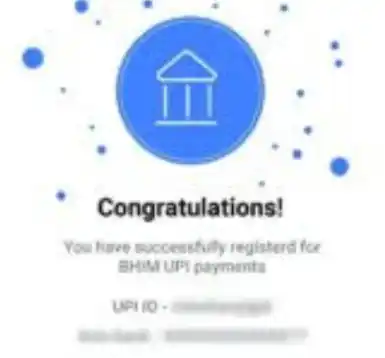
We Are Sending Money Receiving Money and doing many Kinds of Transactions, After That, We Need to Check out the account balance, We Have 5 Options to Check the Balance.
- Balance Check Through UPI App
- Missed Call and Balance Check
- Balance Check through Net Banking
- Check Balance From ATM Machine
- Checkout Current Balance Dialing USSD
Among All of the Above 5 Methods, the Most Popularity way is the Last Method. Which is Checkout Current Balance Dialing the USSD Code. Because In This Method You Don’t Need any Internet Connection.
Time We Are Visit Some Places and Low Network Coverage Where Not Available Fast Internet or Wifi Connection. In this position, We Can Use the Offline USSD Code Method. Just Using Your Phone Keyboard Everyone Transfer Money or Check their Balance.
Available Benefits of *99# USSD Code
This Code Working on All GSM And CDMA Sim cards, This Feature is Currently Available on Airtel, Vodafone, BSNL, Idea, VI Connect, and Other 3G and 4G Sim cards. Many People Facing Problems To Use This USSD Service from Their Jio Connection. We, Will, Tell You the Details in Below Section.
- Check Bank Balance
- Transfer Money
- Request Balance
- My Profile
- Pending Request
- Set UPI Pin
I think the Above 6 Option is Enough to Use UPI App. We Have Tested this Method on Low Coverage Network Area and It’s Working Superfine. If You Have Just a Single Bar of Tower Signal then Also You Can Try Out this Method.
How Does Work *99# to Use UPI Without Internet?
1. First of All the User Open the Call Dial Pad and puts *99#
2. Then Click on Call Button, Which Number Is Registered on UPI App
3. Those Who Have Already Completed the Full UPI Setup and Set Transaction Pin Through UPI App (Bhim, PhonePe, Google Pay, etc) Can Use These Offline Features.
4. Currently This Feature is Available on GSM or CDMA Sim Card. If You Use LTE Sim Then It’s Not Working on Your Sim.
5. Now On Your Screen Pop-up Option Will Appear
6. Following the Pop-up Menu You Can Transfer Money or Access Other Services
7. Now You Can Send Money, Request Money, Check Balance, etc
Why *99# Not Working on Jio (Real Reason)
As We Told You This Service is only For GSM and CDMA Sim cards. But Jio Launched Their Sim as LTE Which is Fully Generated for Access High Speed 4G and 5G Internet Connection and HD Voice Calling. Not only *99# Maximum of USSD Not Working on Jio Sim Card.
| Connection Type | *99# Avalibility |
|---|---|
| GSM | ✔ |
| CDMA | ✔ |
| LTE | ✘ |
So Finally I Want to Tell You Jio is Not Support USSD Services Including *99# for Balance or Other Quarries
- GSM Sim ✓ Working
- CDMA ✓ Working
- LTE ✓ Not Working
How to Use *99# Service on Jio Number?
Unfortunately, This Service Is Currently Not Available for LTE Network Mode & Jio Support Only LTE networks. That’s Why You Can’t Use *99# USSD. But This Service is Available on Other Network Like Airtel, VI, BSNL, Tata, and Docomo. Videocon etc. But Not Working on Jio. But In Below Section, We Have to Give Some Methods or Tips That Will be Helpful for Jio Users.
#Method 1 – Call on a UPI Number to Make Transactions
If You are a Jio User and Belong to Low Network Coverage are or Unavailable to Access Internet, in that case, You Can Call on Ultra Cash Bhim Voice Number “08045163666” in This Number and You Can Enjoy All the Services of Bhim UPI. Like This Feature Will be Usable for You.
- Transfer Money
- Check the Account Balance
- Do a Mobile Recharge
- Gas Booking
- Electricity Bill Payment
- Manage Your Account
#Method 2 – How to Use *99# on Jio Number
Wait & See, If You Want to Use This Service on Jio This at this Movement then Not Possible, Maybe Jio Upgrade Their Sim Card in the Future and Enable to Access this Service, So Till Then Wait for *99# Service.
#Method 3 – Port Out & Enjoy *99# Services
Move on to Another Sim, If Offline Transaction is Very Important to You. In That Case, if You Have to Port Out On VI or Airtel Sim Card, Service Provider Will Take ₹50 for Transfer Network (Jio Port Out) Remember the Existing Offers and Services are Not Usable After Port Out. After Moving Any GSM or CDMA Sim You Can Enjoy *99# Service.
#Method 4 – Use the Internet To Use UPI Services
All the Features Available on All the UPI App Such As PhonePe, Google Pay, Bhim UPI, etc, Download any of the App And Login in With the Same Jio Number, After That You Can Take Benefits of UPI All services. Remember for This Method You Need Wifi or an Internet Connection to Your Phone.
Final Word and Disclaimer
Hey Everyone I Hope Everything Understand All the Above Information, and Everything is Clear About Jio *99# Not Working. Also, We Have Shared All the Possible Ways to Access *99# Service. In This Method, We Have been Told About Port Out Method This is Only For Information purposes. We Don’t Recommend or Suggest Anyone Move on Another Sim Card. This is Fully Depending on Users Decision.
If You think Helpful this Post is for You Then Make a Shared With Your Friends, Be Connected With Us for This Kind of Valuable Service and Information.
