Showing Enter PUK On Your Mobile Screen? You Need the Correct Jio PUK Code Online When the Code is Put There, Unlocked the SIM card. At Last turn off Security Key and Remove the PUK Box for Permanently from Your Phone Screen.
Jio Sim Card 3 Face of Pin Code: Pin and PUK Code is Off by Default. This Option is Available Over, the Sim Settings & Password Section. Once Users Open the Password Option and turn on it, It Will Ask for a PIN Code for 3 Times, on the Next Page it Will Ask for a PUK Code, then a PUK 2 Code. If Continuously Putting Wrong or Error Codes, the SIM card Can Blocked Permanently.
If You are also Facing the Same Problem and Want to Get a Jio PUK Code I Will Give it 100% Solution the Official Way. So Let’s See.
[1 Method] Unblock Jio PUK Code by Offline Method
1. First of All You Need Another Phone With an Active SIM card (Any Company)
2. Take the Locked SIM card Phone In Your Second Hand
3. Call On Jio Customer Care Number from First Device 199 or 1800 889 9999
4. Connection Call With the Jio Customer Support Team
5. Press 9 and Talk to a Support and Human Helping Agent
6. Told Him / Her Your Jio Phone Number and Tell Him to Provide a PUK Code for Your Sim.
7. Agents May Ask for Some Details, for Verification Purposes. Like Your Sim Last Recharge, Sim Owner’s Date of birth, etc
8. Once You Confirm Everything. Jio Agent Told You Your PUK 2 Code, PUK, and Pin Code.
9. Put All the Code One by One and Get Back to Jio Service
10. At the Last Turn Of the Sim Lock Option from Sim Settings. Done.
[2 Method] Unlock Jio PUK Code by Online Method
1# Jio Support Team Always Ready to Help their Customers
2# Goto Email Section and Compose a Mail With Your Phone Number and Asking PUK / PIN Code
3# Send the Mail to [email protected]
4# Within 24 Hours They are Reply With Your Required PUK Code.
4# Also Give Full Guidance to Unlock Your Jio SIM card.
5# Remember Your Mail ID Should be Registered and Verified With My Jio
6# Otherwise, You May Have to Prove You are the Owner of the Sim to Get Help.
[1 Method] Unlock Jio PUK Code by Chat Method
1: You Need a Secondary Active Jio SIM with Phone
2: Then log in to My Jio App
3: Goto Help & Support Section
4: Put Your Full Concern and Problem
5: Wait a Few Minutes Till Reply Bank from Jio Support
6: Now On the Chat Told Him Your Phone Number and PUK Code
7: Using the Valid Code You Can Unblock Your Sim.
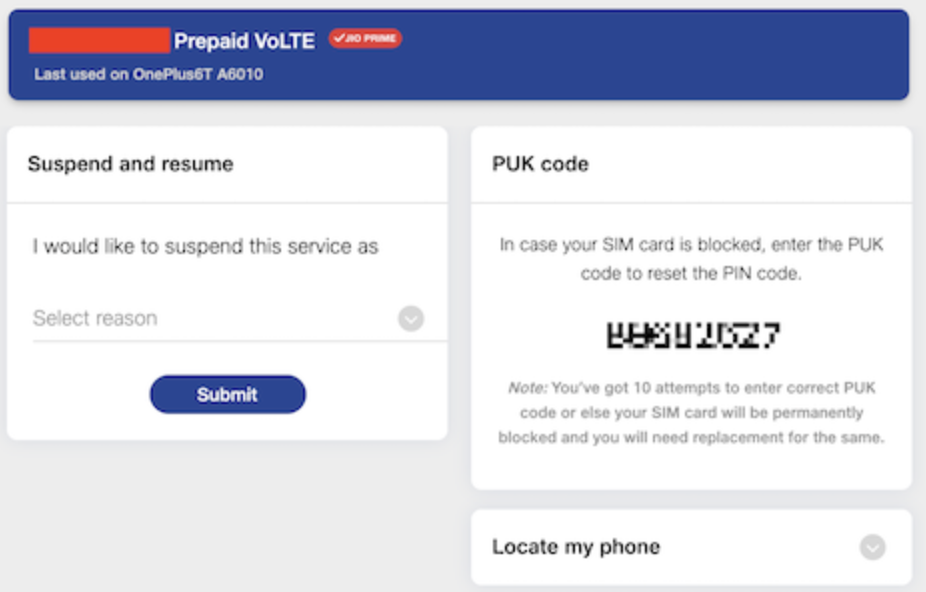
What is the Jio PUK Code?
This is a Security Option for the Protection of Your SIM card. Smartphones Have a Password Protection System Like that SIM card Has PIN code & PUK Code Options. Every Company Has Their Own and Different PUK Code. If You Enter the Right PUK Code Move to the PIN code Section, And the Right Pin Sim Card then the sim is Unlocked.
This Means PUK is a Second Level of Security Key That Could Be 4 Digits to 10 Digits. If Users Continuously Put the Wrong PUK Code for Multiple Time then Sim Card Put on the Permanently Block. In this case, you have to Order a Clone Or Duplicate Jio Sim.
FAQs
Ans: If Your SIM is Permanently Blocked by Putting Multiple PINs / PUK then You Have to Visit the Jio Store and Collect a New SIM With Same Number Using the Same Documents.
PUK Code Should Be 4 to 10 Digits Code, and the Code is Different for Users, Contact 199 to Know Your Jio 8 Digit PUK Code.
Yes, Open My Jio App and Chat With the Support Team they Will Give You the Right Code.
The Default PIN code is 1234 or 0000 But Must Confirm it with the Jio Support Team Before entering any Code.
My Opinion:
This Is the Complete Details Of the Jio PUK Number, I hope this information helps you to solve your Problem, Still, If you Have any Questions Put Your Comments in the Below Section.

