Kotak Xpress Savings Account Offer
Get ₹500 Paytm Cash
Kotak Xpress Savings Account Offer: Hello Friends! So here is the one-stop solution, Kotak Xpress gives you an offer that you can open a savings account easily and receive Rs. 500 Paytm cashback within 24 hours. In this blog, we will guide you through the simple steps to avail of this exciting offer and make the most of your new Kotak Xpress Savings Account.
To avail of this offer
1. click on the provided link that will redirect you to the official website.
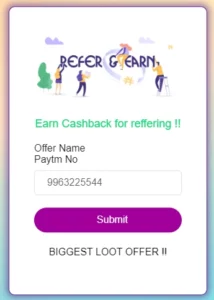
2. Then fill in the information like your mobile number and verify it through OTP.
3. After registration, the next step is to open your Kotak Xpress Savings Account.
How to create Kotak Xpress savings account?

1. Firstly you have to provide your Aadhar OTP and PAN No. and OTP.
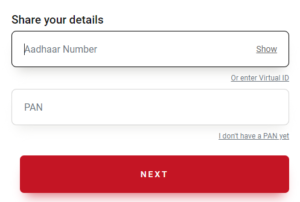
2. Then add a minimum of Rs. 600 or more to get your newly opened Kotak Savings Account.
Remember, you need to maintain this deposit for at least 7 days to avail the full benefits of the offer.
3. Don’t like traditional bank account opening procedures, Kotak Xpress Savings Account does not require a video KYC process.
4. Enjoy Your Savings Account Benefits
5. Once your account is successfully opened, congratulations! You now have a fully functional Kotak Xpress Savings Account.
6. You can link your UPI to the account to manage your funds easily.
More about this offer
This savings account allows you to withdraw your money whenever you need it. However, as per the offer conditions, you are required to keep the initial deposit of Rs. 600 or more for 7 days in the account.
Rs. 500 Paytm Cashback
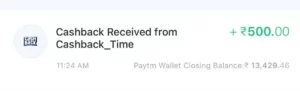
The best part of this offer is the Rs. 500 Paytm cashback! After you’ve completed all the necessary steps, the cashback will be credited to your Paytm account within 24 hours. This Paytm cashback is exclusive to this offer and can be availed of multiple times.
Conclusion:
Kotak Savings Account brings an offer to earn Rs. 500 Paytm cashback by opening an account and keeping an initial deposit of Rs. 600 or more for 7 days. The simple registration process, along with no video KYC requirements, makes it an easy experience. So, take advantage of this fantastic opportunity, open your Kotak Savings Account, and enjoy the added benefits of Paytm cashback. Don’t miss
Kotak Bank Open by Video Call
Zero Balance Account Opening Online by Video Call
Kotak Bank – Open A Bank Account From Home Trick To Get 126 Free Bank Cash. Kotak & 811 Mobile Bank Give A Opportunity To Create A Rs.0 Balance Bank Account + 6% Interest Facility.
Following Today’s Trick, You Are Able To Create A Bank Account With Rs.126 Free Bank Cash. So Installed The App And Follow it Below Steps.
![[0 Balance] Open Kotak Bank Account Online by Video Call](https://loottalks.com/wp-content/uploads/2023/03/kotak-bank-logo.webp)
Kotak Bank Account + Trick To Get Rs.126 Bank Cash –
Hello everyone today we going to share a good offer with you where you will get a free 0 balance bank account with rs.126 free bank cash.
I hope everyone enjoying all the Free Recharge Tricks and working of Free Paytm Cash.
– Also, Read – Amazon KYC Offer – Rs.20 Amazon Pay Balance For Updating KYC
After creating a bank account you will get bank cash through PhonePe and Google Tez app. we wrote two different articles on PhonePe and Google Pay you can read the below post to earn more amount of money.
In this offer, you will get 75 on the PhonePe wallet that you can redeem to a bank account and another rs.51 will get from Google Tez. to try Today off you have some requirements.
- Android Phone
- Aadhaar Card
- Aadhaar Registered Mobile Number
- Blank White Paper & Pen
- Pan Card
If you have the above-required things then you will be able to earn from this offer. so let’s follow the steps
How to Open a Kotak 811 Mahendra Bank Account Instantly By Video Call
1. First Of All User Goto Kotak 0 Balance Bank Account Saving Account Application Form
2. There Put Your Full Name & Phone Number & Email Address
3. Then Verify the Phone Number With Kotak OTP
4. Now Enter Your Pan Number & Aadhar Number
5. Now Verify Your Aadhar With OTP
6. Now Choose the Communication Address & Nearest Branch Name
7. Now Choose Video Call KYC Options
8. Contact Kotak Customer Care
9. They Will Ask For Showed Your Pan Card & Signature
10. Once Done You Bank Account Open Online From Your Home
How To Create A Kotak 811 Bank Account From Home –
- Firstly Download the Latest Versions of Kotak & 811 Mobile Banking App From Here
- After Downloading And Installing The App Open It Normally Clicks On Get Start Now
- Then Enter Your Aadhaar Registered Name, Phone Number
- Then Verify the Phone Number And Continue To Aadhaar Verification. So Enter Your Aadhaar Number The Click Continue
- You, Will, Get A OTP On your Aadhaar Registered Mobile Number Enter that And You Will Get You Own Information On the Next Page
- Then Continue And Enter Your Pan Card
- Next Select Your Income Then Enter Nominee & Complete the Full Process
- Finally Login Into App And Enjoy Bank Service From Your Home. No Need To Go to Any Bank Or Branch
- For Create A Bank Account You Will Get a ₹300 Amazon Voucher To Your Email Within 15 Days
Get Rs.75 By Creating A PhonePe Account –
- Firstly Download PhonePe App Here
- Then Enter the Phone Number
- Verify Phone Number
- Chooses Bank Account As Kotak Bank
- Verify Sim Card By Auto Verification Method
- Set M-min and Complete Proccidiore
- After that, you will get 75 wallet cash Instantly
How To Get Rs.51 From Tez App –
- As you know Google pays rs.51 on every new Signup so Download Google Tez App Hee
- Create a new account, verify the phone number
- Select Kotak bank Verify bank OTP
- Set Transaction pin
- Continue to the app and save this number(Number Not Available)
- Then send rs.1 and you will get rs.51 Instantly
You have already an Account On PhonePe & Tez App –
also, you can get 126 cash if your contact bank Registered Number is different.
In that case, you have to delete both apps and remove all Gmail Account
Create a new Gmail account and follow the above steps to get 126 amount
Kotak Bank Service And Benefits –
Kotak Mobile Banking App isn’t only the best-in-class application yet it is likewise a totally better approach for doing unadulterated computerized and paperless managing an account which is should in post Demonetization and cashless exchanges time.
You can open a zero and adjust the advanced financial balance, Kotak 811, with no printed material or even without venturing out of your home.
Experience more than 100 highlights including dealing with all your monetary exchanges, sending and getting cash through NEFT, IMPS, and RTGS, shopping on the web by means of Flipkart, booking film tickets by means of PVR, flights and lodging rooms by means of Goibibo, and significantly more.
This versatile keeping money application is likewise BHIM UPI empowered, you can right away exchange cash online without including any extra bank data.
Not a Kotak Savings Account client yet?
This astonishing keeping money application gives you a chance to download a zero-adjusted investment account known as Kotak 811 on your cell phone in a split second. All you require is your Aadhaar number and PAN number

I already have registered on phonepe and tez with airtel payments bank how can i earn
yes if you Registered kotak bank by another Number
Means from that number I can’t earn
no
Sir Digi bank pe bhi earn or sakte ho same trick se 302 rupay + paytm upi pe 51 Rupay also then total 353 rupay !!!!!bingo…i
Without pan card ke ho sakta sirf adhar Card se bank account open
Nahi bro….
Sir Digi bank pe bhi earn kr sakte ho same trick se 302 rupay + paytm upi pe 51 Rupay also then total 353 rupay !!!!!bingo…i
thank you for giving valuable information
Sir kotak bank me account create to hi gya hai
Lekin phone pe pr account create krne ke baad bank account add krne pr bank account add nhi ho rha hai….
No bank account for this no. Found likha aa rha hai….
Sir reply pls….
Same problem,,, and they also asked for kyc verification by visiting bank
Publish a post About An offer Gnet Ad world .
Tell Me about everything. You are don. My friend told me that he is getting 500/- per day from Gnet for two account.
okay sir we will definitely research on it. try to post on this topic
sir we have check the site, but site cannot reach. can you provide me the website link here plz
Person verification is necessary r not?
necessary
Nice